Availability
First please contact us via the webform or email and we can pick a convenient time for your remote help.
How to get remote help
Please click on the Download scs-help button to download the program:Download scs-help
Running the Program
You may get a popup similar to this: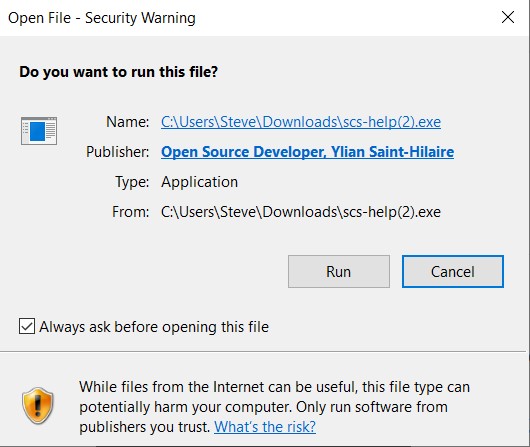
When you first run the program Windows may scan the file for viruses, it will take a few seconds and nothing will appear to happen (you may get a little information box in the bottom right of the screen). When it finishes scanning it will load up and you will see this
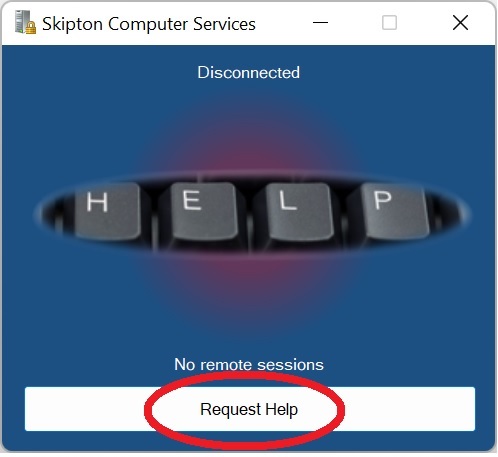
Please write your name in the box and click OK
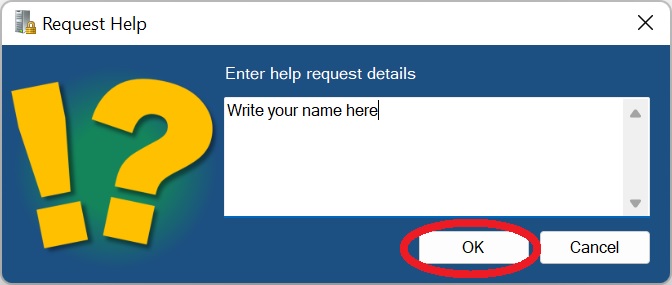
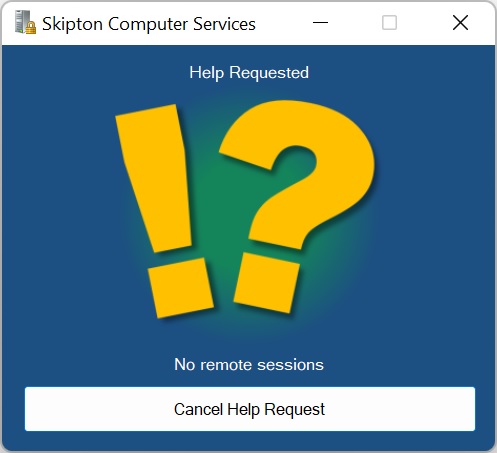
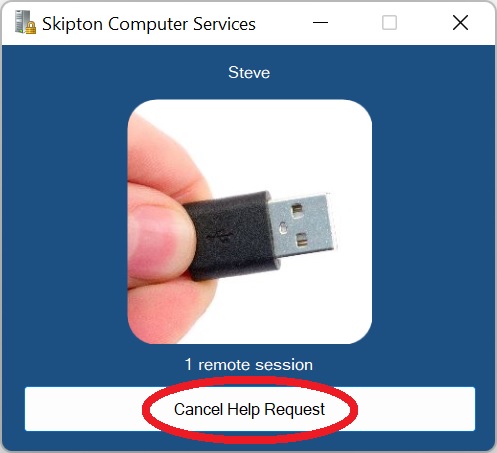
Remote support details
Skipton Computer Services run a server (hosted by Racknerd in the USA) which provides us access to your computer while the agent is connected using software called Mesh Central. The data is encrypted and visible only by Skipton Computer Services. While using the service full access to your computer will be granted to us (exactly the same as if we were doing in-person support). By running the support program you agree to us connecting to your computer to provide support for the agreed purpose. Our standard terms apply when providing remote support.Go back to Skipton Computer Services